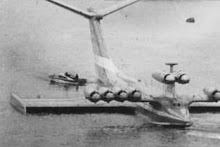I've got multiple family user accounts on a Windows XP computer. I have my iTunes library set up the way I want, and my son has his playlists set up in iTunes under his own Windows login. All good. We even share the same iTunes music library, thanks to clear instructions here
To complicate matters slightly, he's using my iTunes account.
To summarize:
2 windows accounts
1 iTunes account
shared iTunes media library
I sync the iPad when I'm signed in under my windows login
he syncs the iPod when he's signed in under his windows login
This sounds complicated, but it all works remarkably well. His playlists and ratings are blessedly separate from mine, yet we can pull from the same underlying pool of music. I can listen to his Weird Al, and he can (hopefully, someday) learn to appreciate Elvis Costello and Gillian Welch.
Now, one little problem was that the apps were not shared automatically the way the music was. I sync an iPad to mine, he an iPod. The apps I install, I can see in iTunes when I'm logged in to my PC as me. However, even though we are sharing the library across multiple PC accounts, the apps are not showing up in his iTunes.
Instead of redownloading, here's what to do to get the apps to appear in his iTunes:
Log in to windows under his account. Right-click on one app in the local iTunes Library, and choose "Show in Windows Explorer". This brings up an explorer window at "D:\Bla\Bla\iTunes\iTunes Music\Mobile Applications". This folder contains all the .ipa files that store the applications on the PC. Since we are sharing an iTunes library, this "Mobile Applications" folder contains all the apps I downloaded while I was logged in as me.
I dragged the relevant .ipa files from the explorer window over to iTunes, and it added those apps. Now I can see the apps from his Windows login, and I can install them onto the iPod as well as the iPad.
Friday, December 31, 2010
Subscribe to:
Comments (Atom)